|
In the article
"Collaborative Modeling & Version Management (EA-based)£¨we
mentioned that EA has four ways to co-model:
Based on local files
Basic shared file repository
Model-based database
Cloud-based
Today we're going to focus on
the first way: modeling collaboration based on local
files
Work scenario: Team collaboration
based on local files
Using EA For simpler small team
collaboration, you can use file-based import and export
for collaboration.
The specific process of the working
scenario is as follows:
| Scenario |
Activity |
| Local
file-based collaboration |
1. The model that has been built in the EA is
stored as a local file.
2. The project manager builds a model for a project.
3. The project manager creates multiple view packages
for a project: requirements view, design view,
code view, and test view.
4. Each view package is assigned to a different
person and exported as an XML file for each package.
5. The collaborative modeling engineer receives
his own model package, builds the model of the
view package, and then the engineer exports the
completed model package as an XML file and sends
it to the project manager.
6. The project manager imports the model package
and integrates it into the overall model. |
How
it works: Collaboration based on file export and import
File-based export and import
collaboration works as follows:
User A exports the model
package to be shared as an xml file in EA;
User B imports this model
package into his EA project file;
After user B completes
the modeling, export the model package as an xml
file and send it to user A.
User A imports the XML
file into the model package in the original model
to complete the merging.
In order to support collaboration
based on file export and import, EA has the following
features:
| Function |
Illustrate |
| Modeling
|
A modeler can build a model for a project |
| Export
the model |
Modelers can export the model package as an XML
file |
| Import
the model |
Modelers can import XML files into model packages |
| Model
comparison |
Compare the differences between the two model
files |
| Modeling
merge |
Collaborative modeling merging between two modelers
based on local files |
How-to guide
Here's how to collaborate based
on file export/import:
Here's how to do it:
1. Export a model package as
an XML file
The project manager creates multiple
view packages for a chat room project: Requirements
View, Design View, Code View, and Test View.
The project manager assigns each
view package to a different person and exports it
as an XML file for each package.
Steps:
Click
Export XML for Current Package in Export-XML in
Publish.
Enter an XML file name and select a location to
save the XML file.
Click Export
The following is the configuration
screen for exporting:
2. Import the modified XML model
file to the model package
The project manager imports and
integrates each model package into the overall model.
Steps:
Click
Import Package from XML in Import-XML in Publish
Locate
the XML model file
Click
Import
The following is the configuration
screen for importing:
The following is to view the contents
of the exported XML model package file in EA:
Compare the differences between
the two model files
In the process of model file
distribution, there may be multiple versions of the
model file for the same model project, and there are
some differences between them.
You can also compare the differences
between two model files as follows:
The
user selects the EA's 2 model file comparison function.
°Ã Select the drop-down menu for Integrity in EA
menu Configure - Project Compare
The
user selects the 2 model files to be compared, starts
the comparison, and the EA displays the difference
between the 2 model files.
The specific operation interface
is as follows:
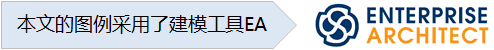
Dragon
Fruit Software provides consulting services for team
collaborative modeling environment, which can help
users build a complete team modeling and MBSE solution,
please seehttp://tool.uml.com.cn/ToolsEA/service.asp
for details
Hopefully, this article will be
helpful in your modeling efforts. More information
about EA modeling is as follows:
Video£∫http://tool.uml.com.cn/ToolsEA/jswd-ysm.asp?partname=sp
Article£∫
http://tool.uml.com.cn/ToolsEA/docea.asp?partname=wk
Article£∫Collaborative Modeling & Version Management (EA-based).
Article£∫Modeling Collaboration Based on File Repository (EA+SVN).
I hope the data modeling method
in this article will be helpful to you.
If you would like to learn more:
Welcome to the Modelers Channel
http://modeler.org.cn/
You are also welcome to contact
us directly at umlooo@hotmail.com
Postscript
I hope you have benefited from reading this.
If you are willing to share your experience, please submit it to us.
If you are interested in our training, consulting and tools:
| 